Best MacBook Apps to Free Download
One of the awesome things about your new MacBook is that it already comes preloaded with some pretty great apps. Even so, there are a few must-have apps that you should download right away to get the most out of your new computer. Here are our top 6:
1. Google Chrome

Safari, which comes with your MacBook, is fine for surfing the Web, but Google Chrome has better extensions and is particularly useful for accessing other Google tools you might use. One down side: It may drain your battery more quickly than Safari.
2. Spotify

If you own or purchase a lot of music, you can access it easily via the iTunes app on your computer, but Spotify is your best bet for streaming. The Swedish app gives you instant, on-demand access to millions of songs and playlists. You can download and use Spotify for free, but the service will occasionally interrupt your playlist with ads. A premium membership will set you back $10/month, but you’ll lose the ads and gain the ability to download songs and listen without an internet connection.
3. Dashlane

Between multiple email accounts, social networks and bank accounts, it’s getting harder and harder to remember all your different passwords. Dashlane, a digital password manager, can put a stop to the madness and easily organize all the personal info you use across the web.
4. Dropbox
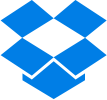
This app makes it a cinch to share documents, photos, or other files between devices. Simply download DropBox on your new MacBook, and you can access files saved there on any other device that has the app, such as a tablet, phone, or work computer.
5. Pocket

Who has time to read or watch every piece of media that interests them online? Make the task a little easier with Pocket, which allows you to save Web content to any device and access it later, even if you’re not online.
6. Evernote

Organize your life easier with Evernote. From grocery lists to collaborative projects, Evernote is great for managing all of your notes and various content. While the app encourages you to upgrade to the Plus and Premium versions, you can accomplish the most common productivity tasks in the free version, Evernote Basic.
Don’t be afraid to test out different apps to get the most out of your new computer. These are the best MacBook apps to get you started, but the App Store has many more for entertainment, productivity, and everything in between. Have a favorite MacBook app that we missed? Let us know in the comments below.



No comments